Setting Up The Sample App on Asset Layer
Get Whitelisted
If you are reading this and you are not already whitelisted for the Asset Layer private beta, reach out to us at info@assetlayer.com and we will set up an onboarding call. If you have already been whitelisted and you can’t log into assetlayer.com using the HandCash handle you provided us, let us know in discord and we will get you sorted ASAP.
Next sign into assetlayer.com using your Handcash account.
Create Your First App
The next step is to create your Asset Layer app. Make sure you are logged in to assetlayer.com, and click “Create new app +”. This will prompt you for a name, and a Handcash App ID. Use the ID from the step before, and you can name your Asset Layer app whatever you want. If you can’t think of anything, try “[Your name here]’s Asset Layer Test App”.
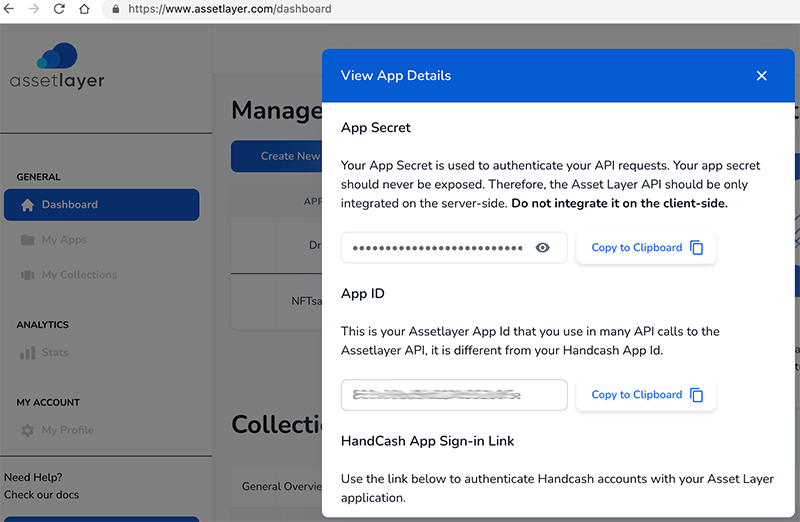
Once you create your app, we will prompt you to sign into the app using your HandCash account. Use the same account you logged into Asset Layer with to keep things simple. This will make it so that your HandCash account is already authenticated with your new Asset Layer app so you can mint Assets to your account and do other fun stuff.